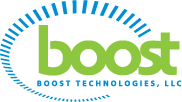Frequently Asked Questions
Why use Microsoft Exchange?
Most small and mid-sized businesses are using email as a primary communication channel with customers, colleagues and suppliers. But many of these companies stop there, missing out on productivity-boosting features like shared calendars, contact information and files.
By upgrading to the world’s most popular business messaging software, Microsoft Exchange Server 2007, you can significantly raise your team’s efficiency for a small monthly fee.
Basically, Exchange is a computer server that stores your company’s email, calendars, address books and files centrally, so they are available 24x7 and can be shared among your team, if you wish. It is the messaging system of choice for most Fortune 500 corporations.
Advanced Features
People running Exchange as their email server typically use Microsoft Outlook 2007 as their email ‘client’. Among many advanced features, this lets them:
- Securely access email remotely – via the Web or a mobile device like a BlackBerry or Treo
- View colleagues’ up-to-date calendars and schedule meetings
- Assign and manage company tasks on central ‘to do’ lists
- Manage contact information of employees and customers and access it anytime
- Share documents across the team so everyone’s working from the most current version
Exchange is a quantum leap from basic POP3 or IMAP4 email and makes your team much more productive through constant access to email, calendars and contacts, as well as important files and information.
Basic POP and IMAP email systems, which are currently used for accessing email, are more suited to home and personal user, rather than business, and were never designed to include the broader, richer collaborative tools that Exchange has made possible.
Now that hosted Exchange is available for no upfront cost, with low monthly fees, smaller and mid-sized companies are increasingly realizing the instant competitive advantage that Exchange can give them.
Outlook/Exchange 2007 vs Basic Email
To help you understand the productivity-boosting options that Exchange offers, here is a comparison of Outlook/Exchange 2003 versus basic email options:
| Exchange Server 2007 | POP3 / IMAP4 | |
| Group scheduling |  |
 |
| Send out meeting requests, then track and update them |  |
 |
| Shared calendars and side-by-side calendar views |  |
 |
| Access to personal and shared address books from remote locations |  |
 |
| Outlook single sign-on for email and network access |  |
 |
| Outlook connections over the Internet are secure |  |
Some solutions |
| Server-side spam filtering |  |
Some solutions |
| Put multicolored flags next to emails as a reminder to follow up |  |
Partial |
| Ability to add voting buttons to a messages |  |
 |
| Automatic out-of-office reply |  |
 |
| Ability to recall sent messages |  |
 |
| Support for multiple-computer access |  |
Partial |
| Access to email via Web browsers and mobile browsers, Outlook Mobile in Windows Mobile-based Pocket PCs, Pocket PC Phone Edition and Smartphones |  |
Non-Microsoft products are typically required |
| Outlook Cached Exchange Mode for working with intermittent Web connection (eg dial-up) |  |
Some solutions offer caching |
| Offline email, calendar, contacts, and public folder support |  |
Partial |
| Access to public folders for sharing documents and information |  |
Individual email folder access in IMAP |
| Basic email support for SMTP, POP3, and IMAP4 |  |
 |
| Easy management of Outlook and Exchange Server profiles across multiple machines to lower support costs |  |
 |
Last update on 2012-01-26 by Jeremy Bisbo.